Comments/Requests/Issues | Help
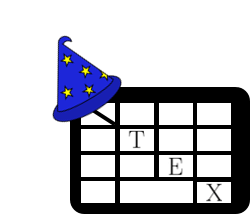 LaTeX Complex Table Editor With Table.js
LaTeX Complex Table Editor With Table.js- or -
- Or use one of these options -
Paste here a table from a webpage, a Word document, an Excel document or an OpenOffice document.
Since the launch of this site, this utility has generated millions of tables, making life easier for students, scientists, academics and LaTeX enthusiasts. My goal was to create an editor that would be easy to use, that would generate its own code and that would handle all situations to produce clean and neat tables.
I am the sole developer of this project and I ask for your help. I would like to include many more features on this website, so that creating tables can become an even easier task.
To learn more about this annual campaign and make a donation, click on the button below. You can make a donation by credit card, Paypal, Apple Pay and more.
DonateTo select multiple cells, uses CTRL + Click (or ⌘ + Click on Macintosh). Hold CTRL (or ⌘) and click on all the cells that you want to select.
To select multiple adjacent cells, uses SHIFT + Click. Click on the first cell, then hold Shift and click on the last cell.
Under the logo, there's a File menu. Click on it and then follows File > Import table > LaTeX.
On the right panel, click on Border editor to expand the section. Then, click on .